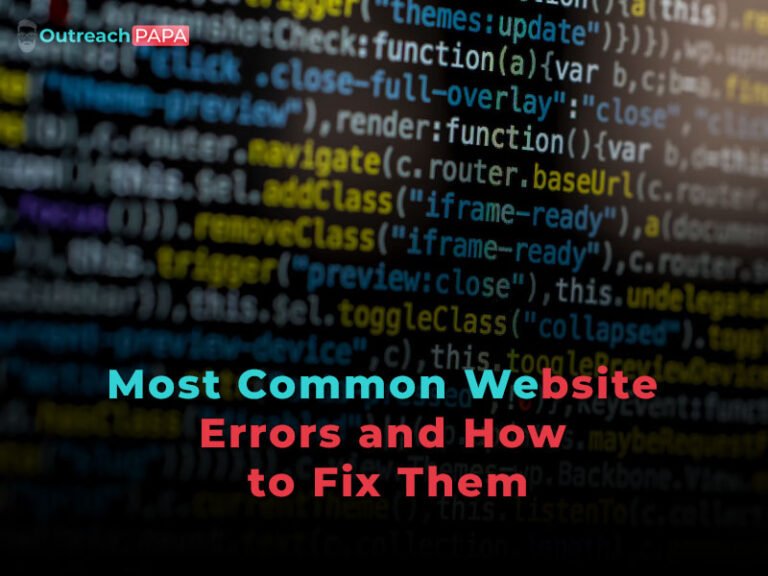
Introduction to Website Errors
Having a website is crucial for businesses and individuals alike. However, even the most well-designed and meticulously planned websites can encounter errors that disrupt the user experience and hinder their effectiveness. Understanding the impact of website errors is essential for ensuring smooth functionality and optimal performance. In this article, we will explore the 20 most common website errors and provide practical solutions on how to fix them.
Understanding the Impact of Website Errors
Website errors can have a significant impact on various aspects of your online presence. They can result in lost traffic, decreased conversions, and a negative perception of your brand. Users expect websites to load quickly, provide accurate information, and offer seamless navigation. When errors occur, they can undermine these expectations, leading to frustration and abandonment. Therefore, it is crucial to identify and resolve these errors promptly to maintain a positive user experience and achieve your website’s objectives.
Common Website Error Categories
Website errors can be broadly categorized into four main groups: server errors, content errors, HTML/CSS errors, and broken links and redirect errors. Let’s explore each category and learn how to address these common issues effectively.
Server Errors
Server errors occur when there is an issue with the communication between the user’s browser and the website server. These errors typically stem from server misconfigurations, coding errors, or infrastructure issues. The three most common server errors are:
404 Page Not Found Error
The 404 error indicates that the requested page or resource could not be found on the server. It often occurs due to broken links or incorrect URL configurations. To fix this error, you should:
- Check for broken internal and external links.
- Use permanent redirects (301) or temporary redirects (302) to redirect users to relevant pages.
- Customize your 404 error page to provide helpful information and suggestions for alternative content.
500 Internal Server Error
The 500 error is a generic server error that occurs when the server encounters an unexpected condition that prevents it from fulfilling the request. To resolve this error, you should:
- Check server logs for specific error messages.
- Identify and fix any coding errors or misconfigurations.
- Update server software and plugins to ensure compatibility.
502 Bad Gateway Error
The 502 error indicates an issue with the server acting as a gateway or proxy between the user’s browser and the website. This error often occurs when the gateway server does not receive a timely response from an upstream server. To address this error, you should:
- Refresh the page to see if it was a temporary glitch.
- Check if the upstream server is experiencing issues.
- Clear your browser cache and cookies to eliminate any local conflicts.
Content Errors
Content errors primarily revolve around the quality, relevance, and structure of the website’s content. These errors can affect search engine optimization (SEO) efforts, user engagement, and overall website performance. The three most common content errors are:
Duplicate Content Issues
Duplicate content refers to substantial blocks of content that appear on multiple pages within the same website or across different domains. Search engines may penalize websites with duplicate content, affecting their search rankings. To fix this error, you should:
- Use canonical tags to indicate the preferred version of the content.
- Implement 301 redirects to consolidate similar pages.
- Create unique, valuable content to differentiate your website from others.
Missing or Thin Content
Missing or thin content refers to pages with insufficient or low-quality content. This can negatively impact user experience and search engine rankings. To address this error, you should:
- Perform a content audit to identify pages with thin or missing content.
- Develop high-quality, informative content that aligns with user expectations.
- Incorporate relevant keywords naturally while maintaining readability.
Keyword Stuffing
Keyword stuffing occurs when website owners excessively use keywords in their content with the intention of manipulating search engine rankings. This practice is highly discouraged by search engines and can result in penalties. To avoid keyword stuffing, you should:
- Focus on creating valuable and relevant content for your target audience.
- Use keywords naturally and sparingly throughout the content.
- Prioritize user experience and readability over keyword density.
HTML/CSS Errors
HTML and CSS errors relate to issues in the website’s code and styling. These errors can affect the website’s appearance, functionality, and overall user experience. The three most common HTML/CSS errors are:
Improper HTML Formatting
Improper HTML formatting can lead to rendering issues, browser incompatibility, and accessibility problems. To fix this error, you should:
- Use a code validator to identify and correct HTML syntax errors.
- Ensure proper nesting and closing of HTML tags.
- Optimize HTML code for readability and maintainability.
CSS Validation Errors
CSS validation errors occur when the website’s Cascading Style Sheets (CSS) contain syntax errors or unsupported properties. To address this error, you should:
- Validate your CSS code using online validators or developer tools.
- Fix any syntax errors or unsupported CSS properties.
- Consolidate and minify CSS files to improve website performance.
Broken Images
Broken images can occur when the image file is missing, the image URL is incorrect, or there are issues with the server hosting the images. To resolve this error, you should:
- Check image URLs and ensure they are correct and accessible.
- Upload the missing image files or replace them with appropriate alternatives.
- Optimize image sizes to improve website performance.
Broken Links and Redirect Errors
Broken links and redirect errors occur when there are issues with links on your website, leading to dead ends or incorrect redirection. These errors can negatively impact user experience and SEO efforts. Let’s explore how to address these errors effectively.
Identifying and Fixing Broken Links
- Regularly scan your website using link checking tools to identify broken links.
- Replace broken links with relevant and functioning URLs.
- Use 301 redirects to redirect users from outdated or removed pages to relevant content.
Handling Redirect Errors
- Use proper redirect codes (301 for permanent, 302 for temporary) based on the intended purpose.
- Avoid redirect chains or loops that can confuse search engines and users.
- Update redirect configurations when restructuring your website’s URLs or content.
Website Speed and Performance Issues
Website speed and performance are crucial for delivering a seamless user experience. Slow-loading pages can lead to high bounce rates and decreased user engagement. Let’s explore some common website speed and performance issues and how to optimize them.
Optimizing Page Load Speed
- Compress and optimize images to reduce file sizes without compromising quality.
- Minify HTML, CSS, and JavaScript files to remove unnecessary characters and reduce file sizes.
- Enable browser caching to store static resources locally, reducing the need for repeated downloads.
Minimizing Render-Blocking Resources
- Optimize the order of loading CSS and JavaScript files to minimize render-blocking.
- Use asynchronous loading for JavaScript files whenever possible.
- Utilize lazy loading techniques for images and videos to delay their loading until they are visible to the user.
Dealing with Large Image Sizes
- Resize and compress images to the appropriate dimensions for their display on the website.
- Use image formats that offer a good balance between quality and file size, such as JPEG or WebP.
- Implement responsive image techniques to serve different image sizes based on device capabilities.
Mobile Responsiveness Errors
With the increasing use of mobile devices for browsing, it is essential to ensure that your website is mobile-friendly. Mobile responsiveness errors can lead to a poor user experience on smaller screens. Let’s explore how to address these errors effectively.
Ensuring Mobile-Friendly Design
- Adopt a responsive web design approach that automatically adjusts the layout and elements based on the device screen size.
- Test your website on various mobile devices and screen sizes to ensure consistent performance and usability.
- Prioritize important content and features for mobile users to enhance their experience.
Responsive Navigation
- Implement a mobile-friendly navigation menu that is easy to use and accessible on smaller screens.
- Use collapsible menus or hamburger menus to save screen space and provide a clean interface.
- Test the navigation on different devices to ensure smooth and intuitive user interaction.
Mobile-Specific CSS Issues
- Use media queries to apply specific CSS styles for different screen sizes and device orientations.
- Optimize font sizes and spacing to ensure readability on smaller screens.
- Test your website’s responsiveness on various mobile devices and adjust CSS styles accordingly.
Website Security Errors
Website security is paramount to protect sensitive data, maintain user trust, and prevent hacking or malware attacks. Let’s explore some common website security errors and how to address them effectively.
SSL Certificate Errors
- Ensure that your website has a valid SSL certificate installed to enable secure encrypted connections (HTTPS).
- Regularly check the SSL certificate validity and renew it before expiration.
- Use reputable certificate authorities (CAs) to obtain SSL certificates and follow their installation instructions carefully.
Malware and Hacking Vulnerabilities
- Keep your website software, themes, and plugins up to date to patch security vulnerabilities.
- Use strong and unique passwords for all website accounts, including hosting, CMS, and FTP.
- Install security plugins or software to scan for malware, detect intrusions, and block malicious activities.
Protecting Sensitive Data
- Implement secure data storage and transmission practices, such as encrypting sensitive user information.
- Regularly backup your website and store the backups securely in off-site locations.
- Follow best practices for securing databases and server configurations to prevent unauthorized access.
Accessibility Errors
Creating an accessible website is crucial for ensuring that people with disabilities can navigate and use your content effectively. Let’s explore some common accessibility errors and how to address them effectively.
Meeting WCAG 2.1 Guidelines
- Familiarize yourself with the Web Content Accessibility Guidelines (WCAG) 2.1 and ensure your website conforms to the recommended accessibility standards.
- Use proper heading structures, alternative text for images, and descriptive link text to improve accessibility.
- Provide text alternatives for non-text content, such as videos or audio files.
Providing Alternative Text for Images
- Include descriptive alternative text (alt text) for all images to provide context for visually impaired users.
- Use concise and accurate descriptions that convey the purpose or content of the image.
- Test the website with screen reader software to ensure that alt text is read correctly and provides meaningful information.
Keyboard Navigation and Focus Indication
- Ensure that all interactive elements, such as buttons and form fields, can be accessed and operated using keyboard navigation.
- Provide visible focus indicators on focusable elements to help users understand their current position on the page.
- Test the website’s keyboard accessibility and make necessary adjustments to improve navigation and usability.
Search Engine Optimization (SEO) Errors
Optimizing your website for search engines is essential to improve its visibility and organic traffic. Let’s explore some common SEO errors and how to address them effectively.
Optimizing Title Tags and Meta Descriptions
- Craft unique and descriptive title tags for each page, incorporating relevant keywords.
- Write compelling meta descriptions that accurately summarize the page content and entice users to click.
- Ensure that title tags and meta descriptions are within the recommended character limits to avoid truncation in search engine results.
URL Structure and Canonicalization
- Use descriptive and SEO-friendly URLs that include relevant keywords.
- Implement canonical tags to specify the preferred version of a URL when there are multiple versions with similar content.
- Avoid duplicate content issues by redirecting or consolidating similar pages.
Schema Markup Errors
- Utilize schema markup to provide additional context and structured data to search engines.
- Implement relevant schema markup for different content types, such as articles, products, events, or reviews.
- Test the schema markup using Google’s Structured Data Testing Tool to ensure proper implementation.
Analytics and Tracking Errors
Accurate website analytics and tracking are crucial for understanding user behavior, measuring performance, and making informed decisions. Let’s explore some common errors in analytics implementation and how to address them effectively.
Implementing Correct Analytics Code
- Use the appropriate analytics tracking code (e.g., Google Analytics) and ensure it is correctly implemented on all pages.
- Set up goals and events in your analytics platform to track conversions and user interactions.
- Regularly review and verify that the tracking code is working correctly and capturing data accurately.
Tracking Error Pages and Broken Links
- Configure your analytics platform to track 404 error pages and broken links.
- Monitor and analyze the data to identify patterns and prioritize fixing broken links or improving the user experience on error pages.
- Set up custom alerts to receive notifications when significant errors occur on your website.
Integrating Conversion Tracking
- Define and track conversion goals based on your website’s objectives, such as form submissions, purchases, or newsletter sign-ups.
- Implement conversion tracking codes provided by your advertising platforms (e.g., Google Ads, Facebook Ads) to measure the effectiveness of your campaigns.
- Analyze the conversion data to optimize your website and marketing strategies for better results.
Usability and User Experience Errors
Creating a user-friendly website with a positive user experience is essential for engaging and retaining visitors. Let’s explore some common usability and user experience errors and how to address them effectively.
Clear and Intuitive Navigation
- Organize your website’s navigation menu logically and categorize content appropriately.
- Use descriptive labels for navigation links to guide users and help them find what they’re looking for.
- Provide breadcrumb navigation or a sitemap to assist users in understanding the website’s structure.
Optimizing Call-to-Action Buttons
- Use clear and actionable language for your call-to-action (CTA) buttons.
- Make CTAs prominent and visually distinguishable from other page elements.
- Optimize the placement and design of CTAs to encourage user interaction and conversions.
Improving Form Usability
- Keep forms simple, asking for only essential information.
- Use clear and concise instructions and labels for form fields.
- Provide validation messages and error indications to help users complete forms accurately.
Content Management System (CMS) Errors
Using a content management system (CMS) can make website management easier, but it can also lead to errors if not properly maintained. Let’s explore some common CMS errors and how to address them effectively.
Upgrading to the Latest CMS Version
- Regularly update your CMS to the latest stable version to benefit from bug fixes, security patches, and new features.
- Before upgrading, ensure that your themes, plugins, and custom code are compatible with the new CMS version.
- Create a backup of your website before performing any major updates to avoid data loss in case of compatibility issues.
Ensuring Plugin/Extension Compatibility
- Select plugins or extensions from reputable sources and check their compatibility with your CMS version.
- Regularly update plugins/extensions to access the latest features, bug fixes, and security patches.
- Remove unnecessary or outdated plugins/extensions to reduce the risk of conflicts and performance issues.
Proper Backup and Restore Procedures
- Implement a regular backup schedule for your website, including both the database and files.
- Store backups securely, either offline or using reliable cloud storage services.
- Test the backup restoration process periodically to ensure that your backups are functioning correctly.
Social Media Integration Errors
Integrating social media into your website can enhance engagement and expand your online presence. Let’s explore some common social media integration errors and how to address them effectively.
Correctly Implementing Social Sharing Buttons
- Place social sharing buttons prominently on your website to encourage users to share your content.
- Ensure that the sharing buttons are visually appealing and functional on various devices.
- Test the social sharing buttons regularly to confirm that they accurately share the desired content on social media platforms.
Validating Open Graph Markup
- Implement Open Graph markup to control how your website appears when shared on social media.
- Use the Open Graph debugger tools provided by social media platforms to validate and preview the shared content.
- Ensure that the Open Graph tags are correctly implemented and contain relevant information, such as title, description, and image.
Resolving Integration Issues
- Regularly check and update social media integration APIs and plugins to ensure compatibility with platform changes.
- Monitor your social media integrations for errors or issues, such as broken connections or API limitations.
- Engage with your website visitors on social media and respond promptly to any inquiries or feedback.
Error Monitoring and Reporting Tools
Using error monitoring and reporting tools can help you identify and address website errors proactively. Let’s explore some useful tools and how to leverage them effectively.
Using Google Search Console for Error Monitoring
- Set up and verify your website with Google Search Console to monitor search performance and identify website errors.
- Regularly review the “Coverage” report in Google Search Console to identify crawl errors, indexing issues, and mobile usability errors.
- Use the “URL Inspection” tool to check specific pages for potential errors and view how Googlebot sees your page.
Leveraging Website Audit Tools
- Utilize website audit tools like Screaming Frog, SEMrush, or Moz to identify common errors, such as broken links, duplicate content, or missing meta tags.
- Run regular audits to monitor the health and performance of your website and address any identified issues.
- Review the generated reports and prioritize fixing the critical errors first.
Analyzing Server Logs
- Review server logs to identify any unusual or recurring errors, such as server errors, redirects, or crawl issues.
- Use log analysis tools like AWStats, Webalizer, or Google Analytics’ server log analysis feature to gain insights into user behavior, search engine activity, and potential errors.
- Analyze the logs periodically to identify patterns or anomalies that may require further investigation or troubleshooting.
Testing and Quality Assurance
Regular testing and quality assurance procedures are essential to ensure that your website functions properly across different browsers, devices, and user scenarios. Let’s explore some testing and quality assurance practices and their importance.
User Testing and Feedback Collection
- Conduct user testing to gather feedback and insights about your website’s usability and functionality.
- Invite a diverse group of users to perform specific tasks and observe their interactions and challenges.
- Incorporate user feedback into iterative improvements to enhance the overall user experience.
Cross-Browser and Cross-Device Compatibility Testing
- Test your website on different web browsers, including popular ones like Chrome, Firefox, Safari, and Edge.
- Ensure that your website displays and functions correctly on various devices, including desktops, laptops, tablets, and mobile phones.
- Pay attention to responsive design, layout inconsistencies, and any browser-specific rendering issues.
Regular Quality Assurance Procedures
- Establish a quality assurance process to review and test new features, updates, and website changes before deployment.
- Create a checklist of key functionalities and expected behaviors to ensure thorough testing.
- Perform regression testing after making changes or updates to verify that existing features and functionalities are not affected.
Maintenance and Updates
Regular maintenance and updates are crucial for keeping your website secure, optimized, and up-to-date. Let’s explore some essential maintenance tasks and best practices.
Regular Website Maintenance Checklist
- Monitor website performance, including page load speed, server response time, and overall uptime.
- Check for broken links, outdated content, and any other issues that may negatively impact user experience.
- Review and update website security measures, including passwords, SSL certificates, and firewall settings.
Updating CMS, Themes, and Plugins
- Stay up-to-date with the latest versions of your CMS, themes, and plugins to benefit from bug fixes, security patches, and new features.
- Before updating, perform a backup of your website to avoid data loss in case of compatibility issues or unforeseen problems.
- Test the updated components to ensure that they function correctly and do not introduce any conflicts or errors.
Handling Version Control
- Implement version control for your website’s source code to manage changes and collaborate with team members effectively.
- Use version control systems like Git or Subversion to track modifications, revert changes if necessary, and maintain a clean codebase.
- Follow best practices for branching, merging, and code review to ensure a smooth and organized development process.
Hiring Professionals for Advanced Fixes
Sometimes, advanced website errors require the expertise of professionals. Let’s explore when it’s appropriate to seek professional help and how to choose reliable web development services.
When to Seek Professional Help
- If you encounter complex technical issues that are beyond your expertise or time constraints, it’s advisable to seek professional assistance.
- When website errors have a severe impact on your business, such as significant downtime, compromised security, or loss of functionality.
- If you lack the necessary resources, knowledge, or tools to diagnose and resolve the errors effectively.
Choosing Reliable Web Development Services
- Research and evaluate different web development agencies or freelancers based on their expertise, experience, and client reviews.
- Request case studies or portfolios to assess their past projects and the quality of their work.
- Discuss the specific error or issue you’re facing and gauge their understanding, proposed solutions, and estimated timeline for resolution.
Evaluating the Cost-Benefit Ratio
- Consider the potential impact and benefits of resolving the website errors against the cost of hiring professionals.
- Evaluate the long-term value of resolving the errors, such as improved user experience, increased conversions, or better search engine rankings.
- Balance the cost and urgency of fixing the errors with your budget and business priorities.
Conclusion and Action Steps
In conclusion, website errors can significantly impact user experience, website performance, and search engine rankings. By understanding the most common website errors and how to fix them, you can take proactive measures to ensure your website runs smoothly and effectively.
To address website errors, consider following these action steps:
- Conduct a comprehensive audit of your website to identify existing errors and areas for improvement.
- Prioritize fixing critical errors that have a significant impact on user experience, security, or search engine visibility.
- Follow the specific guidelines and best practices outlined for each type of error discussed in this article.
- Regularly monitor your website for errors using appropriate tools and analytics platforms.
- Implement a systematic maintenance and update plan to keep your website secure, optimized, and up-to-date.
- Seek professional help when needed, especially for advanced or complex website errors.
By taking these steps, you can ensure that your website provides a seamless user experience, performs well in search engine results, and supports your business objectives effectively. Remember, maintaining a healthy and error-free website is an ongoing process that requires attention and regular updates to stay ahead in the ever-evolving digital landscape.
Now, it’s time to take action and optimize your website to deliver a flawless user experience.